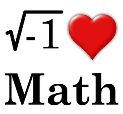An
incredible set of indexed Common Core lesson plans by standard for grades
Kindergarten - 6 in math. Share and get ideas. Every math teacher using Common
Core should peruse this list.
Engage NH
has some examples of lessons that they consider exemplars for English Language
arts grades 6-12 and math grades 1,2,7, and high school. IF you're looking to
see what this looks like in practice, here are some that you'll want to review.
tags: commoncore teaching education engchat mathchat english_teachermath_teacher math curriculum bestpractices professionaldevelopment
An
excellent set of resources about common core standards and assessment from
Edutopia.
"In
this activity, students will examine possible combinations (outcomes) by
creating different outfits with shirts and pants. The students will then create
a chart to record their data. This concrete to abstract activity will help
students understand how to organize data in a useful manner to ease the process
of interpretation." This is a neat grade 3-4 math lesson that teaches
students how to analyze data. Could be adapted with other common things.
"A
murder has been committed! There are 32 suspects; and one of them is guilty. Using
your powers of deduction; can you crack each of the five coded clues to reveal
the identity of the killer?" Cool idea.I may adapt this in my own
classroom using technology.
Middle
school math activities. You can drill down to these by topic. There are over
3500 math lesson plans and resources organized by topic. Pass this along to
middle school math teachers.
Matthewm is
a very interesting teacher who has a lot of great math videos he's sharing. When
you join sharemylesson, you'll want to follow him if you teach middle or high
school math.
COTW: Here
are 10 of the best quadratic resources in the world! http://t.co/Zg1FMgj6
#mathchat
Review
games for teaching multiplication tables.
Angry bird
algebra games.
More Angry
bird math games to download.
Angry birds
and the quadratic forumula. There are many fun ways to use angry birds in the
math classroom and here's one of them.
Having a
bit of an angry bird moment. There are lots of ways you can use angry birds to
teach math. Here's Angry birds and parabolas.
Such a
great online graphing calculator. Desmos. I like how you can draw things
and add interesting shapes to them.
An excel
workbook to use with students for use on an interactive whiteboard to help you
review fractions, decimals, ratios, and percentages. from Kev.
Mean,
median and mode treasure hunt. Nice activity starter.
A
collection of more than 100 videos that help you explore the world of
mathematics. Just about any math topic is covered including probabilities
Kaprekar's Constant and more. These videos will be useful if you're in the
process of working towards flipping your classroom.
If you're a
math teacher, here is an organized assortment of lesson plans for math teachers
by grade level.
Calling all
math teachers - take a few minutes to evaluate your math textbook and get a $10
gift card for Amazon and start your summer reading early. http://bit.ly/KcfLbu
(Full disclosure: I really like what this company Classroom Window is
doing and how they want to aggregate teacher opinions into something that can
make a difference and am in negotiations to have a (very small) stake in this
company. As always I follow the blogger's code of ethics and my own and let you
know if there is any other influence that you should be aware of. Also,
however, note that I never work with anyone that I wouldn't recommend whether I
was officially "working" with them or not.)
Another set
of ideas for the outdoors - these are for math and writing topics as well as
recognizing numbers.
This is a
fun activity where you can build your own kaleidoscope. Zefrank has a lot of
creative cool things like this.
Here is a
lesson about mirrors and angles using a kaleidoscope activity.
Mr.
Nussbaum has a place value pirates game you can play to put math into your end
of the year pirate theme. You could use the theme "Don't let summer steal
your learning" and share games and fun things to do to learn over the
summer.
For those
who don't have a lot of technology, this type of lesson (tested in Nepal) that
uses colored paper clips to introduce Algebra warms my heart. Algebra is an
important subject and using simple manipulatives is a great technique for many
classrooms around the world.
Can giants
exist? This question for middle and high school has students use volume and
surface area to determine if giants can exist. This is for geometry. Inquiry
based projects can have great results.
Bright
storm has added and aligned their resources on the TES website. They
create a lot of free tutorial videos. These are some great atlernatives to
other videos out there. A must for math teachers.
Use the
Xbox to help students with math. If this pilot works, this is attractive for
many. "Thanks to a partnership with Microsoft, 12 HISD schools a received
new X-Box 360 Kinect full gaming system and several video games for free as
part of a national pilot program to enhance math curriculum and engage students
in the classroom using innovative technology. Harris said the game system is
helping students master math concepts quickly."
Pi day is
this week. Have you planned for Pi day? Here are quite a few lesson plans
including powerpoints and other activities. (Remember to have students bring
real PIE or make one for them.) Make math fun and Pi day is a great way to do
that!
Here's a
website I uncovered called the lesson plan Diva. She gives away a lot of free
lessons and ideas. Right now she has a nice cartoon teaching about gallons,
cups, and quarts and how they relate.
This looks
so much fun!! Using Mario Kart to teach spreadsheets. I'm going to use this
lesson plan!
RT @tesmaths:
If you are new to teaching Algebra, or looking for a different approach, try
these Study Units http://t.co/qmTCkoJm #mathchat
Some great
lessons to use for science and Engineering week (in the UK but why not bring it
over the pond) March 9-18th. If you are promoting STEM here are some fun
lessons including the squashed tomato challenge.
High school
math teachers will love these sheets of word problems from the UK. They are
attractive and well writtten. You can download and print them. I like how
students have formulas on their sheets to help another student with their math
problems. These are some of the most popular math resources from this site.
Some
excellent lesson plans, assembly ideas, and downloadables for Valentine's Day. From
math to history, you'll find something for tomorrow.
If you're
teaching addition, your students can play carrot sticks free. There is a fee
for advanced games. Targeted to grades 1-5, this is a multiplayer math game.
Website
with tons of math and physics resources shared through a community. This site
will give you the best physics and math multimedia on the web in one place. The
partners are MIT OpenCourseware and Stony Brook University. This is another way
to mashup content and how material is becoming more open
The Latin
American Street Children's Organization has a math challenge that runs this
Friday, February 3rd. Registration is open through January 31st. It is open to
classrooms around the world. I find this interesting because the students
debate the strategies for solving math problems. This is the largest math
competition in Ireland but is spreading to other countries. When you
participate, each child donates 1 british pound (convert to dollars for US) to
participate. This looks like a fascinating competition and one that math
teachers, particularly those who have students with Latin American heritage,
may be excited to join.
The LASCO
interschools math challenge is open to all schools. It is this Friday, February
3.
A great
lesson plan from Richard Byrne about how he used QR codes to meet common core
math standards. These would be great to create and share.
Resources
to teach students how to solve linear equations. If this is something that your
students struggle with, look at these lesson plans and activities that you can
download and use. Sometimes you need a different approach.
IF you love
the Hungry Caterpillar in your classroom, you will enjoy these math activities
built on the hungry caterpillar. Printables and a game.
Smartots
names their best educational apps. Here is why I like the concept of Smarttots
- the apps give feedback to parents on what a child is actually learning. This
is the topic of my New York Times piece last week: we don't have a feedback
loop for the educational apps we're using so how do we know what they are doing.
I think this is great. Their favorite app: SpaceMath followed by Animal
Preschool games and 6 in 1 kids math.
I love this
reflection on Math by Alfred Thompson and the things that get kids excited.
If you want
to see exactly how a LiveScribe pen works, this is an excellent tutorial video.
It isn't super fast but it shows you how it really works from beginning to end.
This demo is how to create a pencast. Although some of you may be doing this on
your ipad using some of the new apps, the Livescribe pen is a sub $100 pen that
is very powerful. If you prefer to take notes you can record everything on the
pen. I've had one and really enjoy it.
Get this. A
lesson plan using Kinect, teaching math, and aligned with common core
standards. This includes handouts. For grades 3-6. If you have a kinect at your
school, you'll want to follow kinecteducation.com
Siemens
Stem applications due by February 9th. Here is the overview of how things will
be this year. They will have a program at the Oak Ridge National Laboratory and
also at the Pacific Northwest national Laboratory. 50 middle and high school
educators are invited to apply. do you teach Science, Technology, Math, or
Engineering. Apply.
I love this
lesson plan which includes algebra, ratios, angles, and stastics that most 9th
and 10th graders I know could compute. This could be a very fund summary
activity. Look at this PDF and powerpoint and create your own. If you do,
please share it with me in the comments or email it to me, I'd like to share
what you do.
A website
recognized by the Australian Education association and american Library
association. As you look for activities to improve thinking - this website has
puzzles, and activities that are bound to have you thinking and talking. There's
also a kids corner. If you like game based learning, there are some great tools
here. "A gym dedicated to the wellness of the mind."
Computer
based math by David Wees from the K12 online conference. If you're missing the
K12 online conference, you're missing something big. Here, David looks at the
consequences of what would happen if Conrad Wolfram's vision of letting
computers do math computations in order to free humans up to do other aspects
of mathematical problem solving. Something math teachers will want to consider
on this controversial topic.
- GeoGebra
- This open source mathematics
software includes graphics, algebra, and spreadsheet capabilities and is
increasing in use. This is one of those "must loads" on your
school or university websites.
A monstrous
list of math links including some cool math bingo and other math collections. This
UK collection has a ton of resources for those who are always looking for math
things.
Stacey
Roshan writes about AP Calculus (which she flips, btw) but I think that this
pondering on how she thinks classes should be redesigned to be online/ blended.
I think her views are valuable because she's already flipping. Such views are
very valuable and perhaps someone reading this will give her a chance to
redesign Calculus or AP computer science in this way. Interesting post.
Examples of
how wolfram alpha can be used in the classroom. From math to physics to
research and economics, you can use this data crunching engine in very powerful
ways. Another important tool for students and authentic researchers of all
ages.
tags: education math_teacher science_teacher technology science mathcurriculum edu_newapp bestpractices all_teachers
Tons of interactive
white board resources - FREE ONES from @Tesconnect - I'm sending all of these
to our kindergarten teachers. Lots of great free stuff. TES is in the UK so
sometimes the terms are different but great resources.
Software
companies claim "proven" results but continue to ignore independent
studies. If you think you can get a quick fix with software you might want to
look again. This New York Times article shows just how volatile this debate has
become.
Financial
literacy resources. Curriculum directors and math teachers at all levels should
take time to read this article from edutopia.
This is an
excellent use of technology for math, statistics, and information literacy! Watch
ideas and concepts come to life as you solve each of the challenge questions by
exploring interactive Demonstrations. Answering eight questions correctly earns
you a chance to win great prizes, including: GRAND PRIZE: A copy of the
computational supertool Mathematica 8, a $300 ThinkGeek gift card + a Wolfram
Spikey sculpture kit 2ND–4TH PLACE: $100 ThinkGeek gift cards + a Wolfram
Spikey sculpture kit FIRST 100 CORRECT SUBMISSIONS: Our sought-after Wolfram
Spikey sculpture kit Hurry! The contest ends April 18, 2011. Sign up today »
interactive
online game to help students see the "impact of smart money
decisions."
Happy Pi
Day! Here is a post for 3/14 to help you celebrate Pi day - some links to what
you can use with your students. Go out and buy some pie to celebrate pi day!
Interesting
tutoring website for help in math. This site was covered in mashable recently.
tags: education math_teacher
For those
who knew @mathfaery - you may want to go to this blog and contribute to the
fund in her memory. What a horrible Loss. Here are the details: "Elizabeth
Hamman was a great math educator who will be truly missed in the International
math community. She passed away very suddenly last week, at the age of 40,
after suddenly developing a problem with blood clots in her lungs, which led to
a bleed in her brain. Elizabeth started writing a blog last year, called
Mathfaery: Making Math Magical and was known as @mathfaery on twitter."
Lots of
research starting to come in that smartphones make great study helpers and curricular
delivery tools. This from the Jacksonville daily news: "Onslow County
students using smart phones in math courses not only outperformed their peers
in math but also went on to take additional math courses. A Project K-Nect
Evaluation Report, prepared by Project Tomorrow for Digital Millennial
Consulting, noted that Onslow County Project K-Nect students — including
students at Southwest and Dixon high schools — were more likely to achieve
proficiency in algebra and algebra II than other students in their school
district or state in the 2008-09 school year. Numbers for the 2009-10 school
year will be released later this year."
Free math
games on Sumdog!! These look like a lot of fun! Please share in the comments if
you have an opinion! "The games are designed to help improve numeracy,
especially between 9 and 13 years old, and are free to use either in school or
at home. They cover 100 topics over 10 different levels, and let you play
against others around the world."
Just
announced the winners of this STEM initiative -- their project: "DV
Technologies is a team of three high school students from Goleta, California. They
put their science, technology, engineering and mathematics (STEM) skills to
work outside of the classroom and designed a dashboard of the future to promote
eco-friendly driving. "
Cool
webinars and expert activities. I just love these -- go to this website and
sign up!
The competition
is a free, online math competition where students compete against one another
in a quest to answer the most math questions in 24 hours. Last year, a new
world record was set after a staggering 1,952,879 million students from 38,058
schools in 204 countries answered 452,681,681 math questions correctly during
the World Math Day competition. Students are looking to break the record again
this year. This is a REALLY cool event.
I just love
these Math screencasts that they are doing in North Rockland Central School
District in New York with Craig Mantin. So many things they are doing there are
exciting!
This from
the Bubbabrain founder - a new Math challenge - go in and play for your state. From
the founder: "I decided to create a national elementary math madness
challenge. Students can score points for their state by playing math games.
http://www.bubbabrain.com 1. Click on the math challenge link 2. Select your
state 3. Select a game and hit submit 4. The top left card will say "find
this" you have to click on the correct match 5. Clear the board and score
points I teach 11th grade and was wondering how to get the message out to the
elementary population. Do you have any suggestions? Thanks in advance!! Darren
McCarty"
Fascinating
cross-curricular project from Jennifer Tan's diigo bookmarks (she joined the
educators group tonight.) Mathematics students determine whether Poe's story is
mathematically sound using graphing calculators and computers.
tags: education math elementary tessellation middle school Semiregular Tessellations Regular Tessellations math_teacher
This open
source textbook by Raleigh, N.C., math teacher Kenny Felder was part of the
review of the first 16 digital texts submitted to California's review program
as part of the free open-source digital textbook initiative by California's
Governor Schwarzenegger. This textbook scored a 96 and met 26 of 27 standards.
Felder teaches at Raleigh Charter High school.
Two people
tweeted about this website and how student test scores went up with it. Wonder
if others have had similar results? Might decide to use it with my own children
if that is the case.
- Guaranteach - A Better Way to Learn
- Just received the press release
on this new one. $4.95 a month and you have access to videos to help with
homework. There is a growing business based upon videos for learning --
that is because kids clamor for them. Textbooks, and teachers need to see
the value in things like Eric Marco's Mathtrain.tv and other screencasting
for teaching. Have the kids make their own tutorials for one another -- or
you can just subscribe, I guess.
Cool blog
from a professor in Norway who is following mathematics education research
Fascinating
link and overview of cultural historical view of teaching geometry. From the
blog of a professor in Norway who is following mathematics education research. Math
teachers - this is for you!
Linda
Nitsche's Math connections collaborative project for elementary and middle
school students.
Looking at
Math and Web 2.0 technologies -- Dan asks for feedback.
Terry
Freedman sent this to me for a student struggling with calculus. What a great
resource for kids tking calculus. I particularly love the calculus applets.
Congratulations
to my friend Eric Marcos for being featured in the Harvard Graduate School of
Education "Everyday Heroes" column. Eric's Mathtrain.tv project is
amazing and an excellent use of digital storytelling in Math. He is a fellow
Google Certified Teacher and I'm so proud of him! Way to go Eric!
Open source
curriculum and spaces for creating programs in all subjects! From our speaker
at necc.
tags: education all_teachers math science literature history curriculumprofessionaldevelopment edu_newapp math_teacher
Mathtrain.tv
brought to you by Mr. Marcos and his 6th grade class in Santa Monica, CA. Let
your students find answers about what they are doing here. This is amazing!
This is an excellent example of WHY students should be creating and sharing
with other students.
Mr. Marcos
in California is doing amazing work with his sixth grade students and their
mathtrain tv and podcast projects. Wow!
Cool survey
results gadgets from Lucy Gray -- very very cool for use with children and to
demonstrate spreadsheets and charts. I like the little worms she used on her
favorite colors chart.
I think
we're going to see more companies that have valid, standards based games like
this one for elementary science and math. This isn't free but you can have a
free trial and try the games free for 5 minutes. I think that games are going
to be part of what we do and smart textbook companies would behoove themselves
to embed games as part of the curriculum for each chapter. I wish my school
could do something like this, another thing to look at.
A new free
website for kids to learn about money. Has anyone used this -- I'd love to find
a review from an educator. It looks cool.
Tons of
math videos and clips here. Some great resources for math teachers. From
kindergarten to upper level math!
This
mathematicious video took a long time to make. I love it! Math teachers will
love this. This is something for the horizon project student to review. This is
Funny but it is an example of how videos can be made on any topic -- a math
teacher could have students see how many of these terms they recognize.
- National Library of Virtual
Manipulatives for Math - post by Vicki Davis
- Curriki - WebHome
tags: Import all_teachers collaboration composition_teacher curriculumcurriculum_director education history_teacher literature_teachermath_teacher science_teacher teaching web2.0 wiki history sschat
- Website mentioned in time
magazine article that comes out this week. Wiki based curriculum - first
listed in November, but many people are talking about this. - post
by Vicki Davis
- A Difference: Flickr Assignment
Rubric v1.0 - We're Out of Beta!
- Darren Kuropatwa's flickr
assignment to teach math! Great idea for some things I want to do. -
post by Vicki Davis
fonte: coolcatteacher